When it comes to great scientists, you may think of Aristotle or Einstein. And when it comes to marketing automation and website tracking, perhaps the likes of Marketo and Google Analytics 4 come to mind.
However, in theory, if you were to put Aristotle and Einstein together in the same room, they might not accomplish much together without speaking the same language.
The same can be said for Google Analytics and Marketo.
Limitations of Using Google Analytics With Marketo
While Google Analytics 4 could be considered the most widely known web analytics tool, their type of tracked data often does not mesh well with other platforms.
Marketo focuses on marketing events and de-anonymizing transactional data. Such as, who is this email going out to and who visited your home page?
Contrarily, Google Analytics 4 is the complete opposite. By specifically focusing on sessions, devices, and browsers, GA 4’s policy to keep their data anonymous is by design.

Needless to say, trying to combine this data is not easy nor particularly feasible. There are no easy out-of-the-box integrations for these two platforms to share meaningful data.
The solution? Find a website tracking platform that speaks the same language. One alternative tool to replace Google Analytics integration on your site is Woopra.
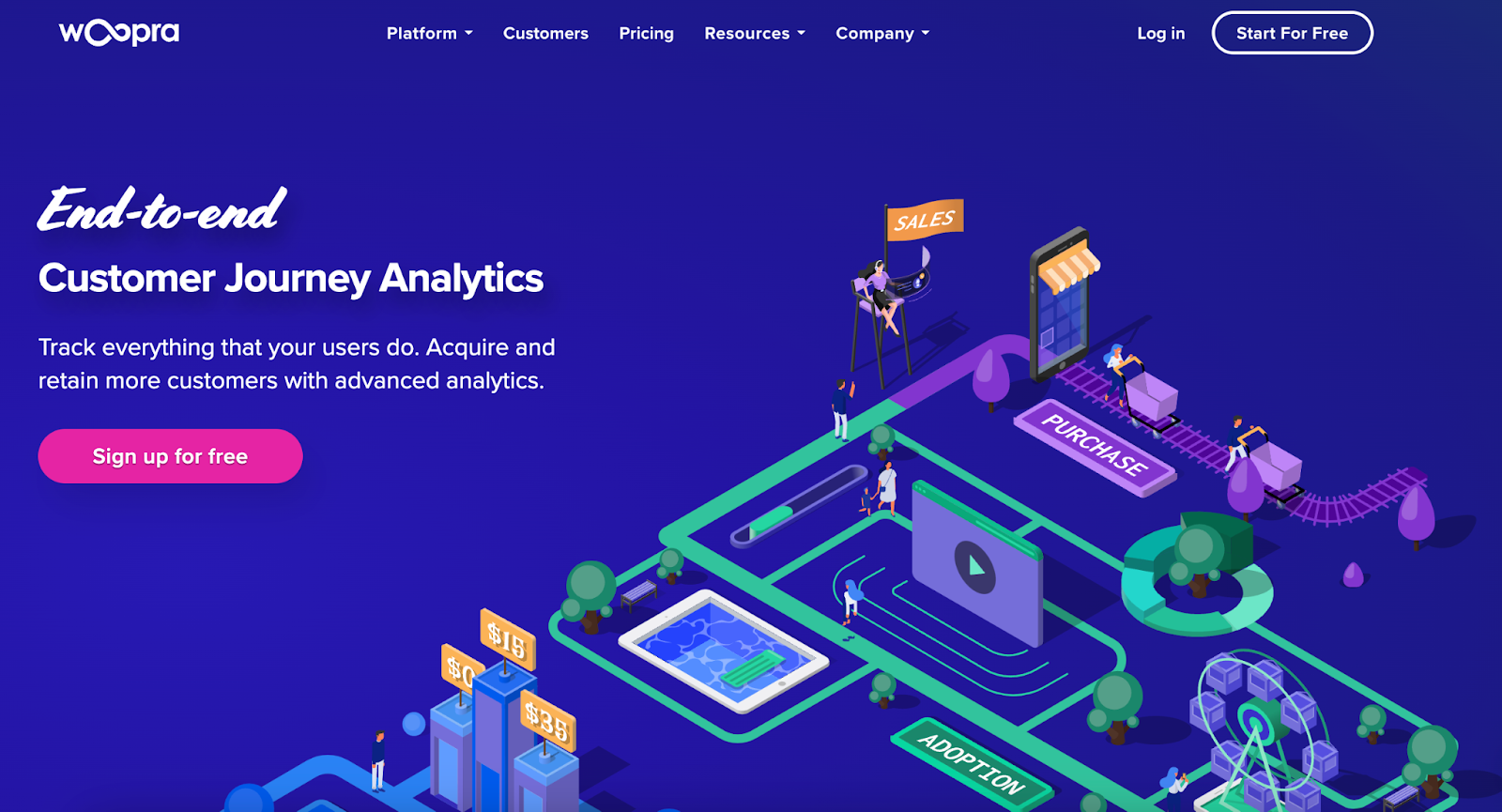
Woopra not only speaks the same language but also easily integrates with Marketo campaigns with a few clicks of a button.
Focusing on individual users, which you could identify by email, name, or other identifying information, Woopra’s approach is to understand the complete user journey for each visitor to your site.
From the first email that goes out to browsing your site, filling out a Marketo LP, getting a demo, and then finally buying your product, Woopra acts as a data warehouse that gives you the insight to make the best well-informed, data-driven decisions for your digital marketing campaign.
Woopra and Marketo Integration Capabilities
In terms of specific features, there’s a lot you can do with your marketing data for Marketo campaigns, and it trumps Google Analytics data capabilities.
You can import current and historical Marketo data to create comprehensive customer data profiles ideal for better understanding the end-to-end customer journey.
From the first moment of discovering your brand through a Google Ad to checking out your social media profiles to comparing your products to purchasing and beyond, you can grab information from each data source for a holistic vantage point.
Say, for example, you wanted to analyze the effectiveness of your email marketing efforts to identify pain points and optimize your Marketo email campaign.
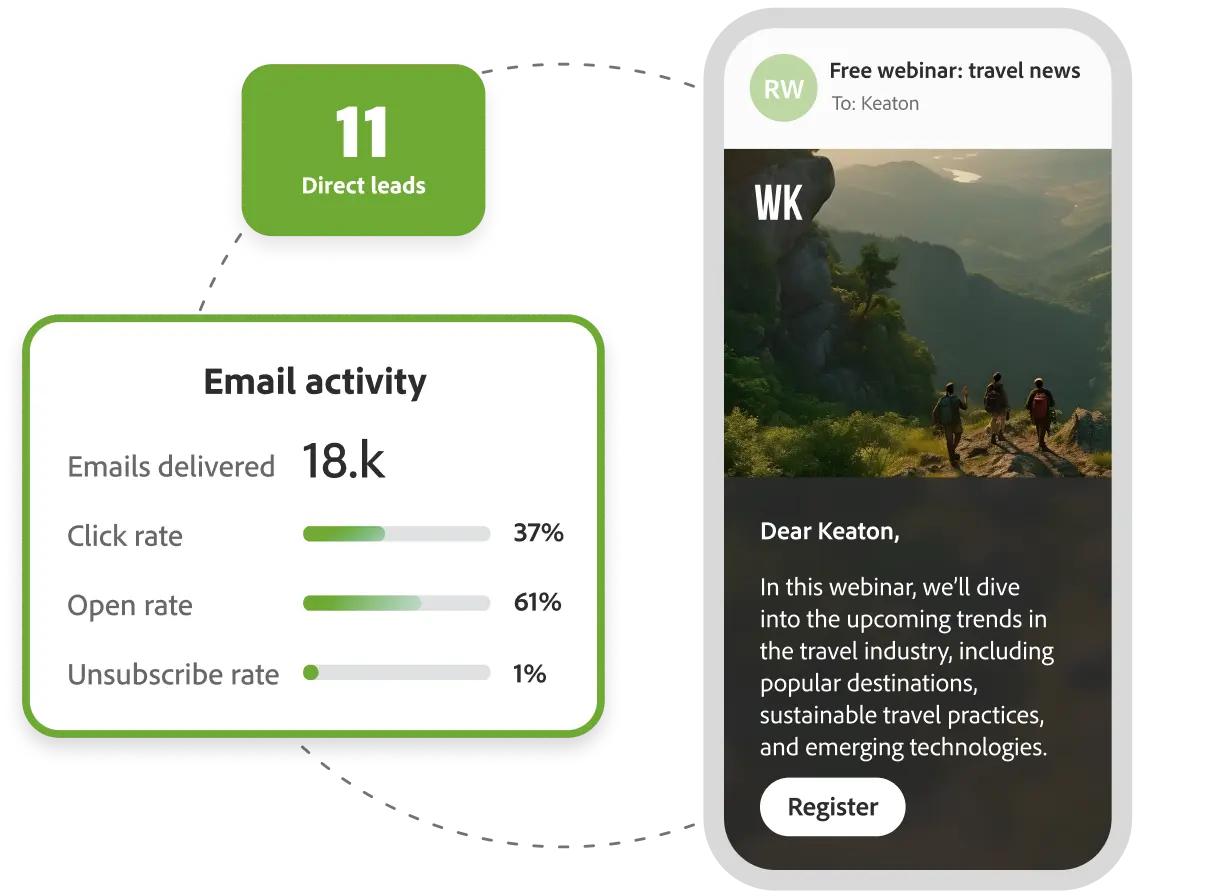 Source: Marketo
Source: Marketo
Further, you could go more granular where you figure out which emails were opened the most among a particular demographic, like people in Florida.
You can also leverage data to set up triggers that automatically add or update leads in Marketo from Woopra. So if someone visits a Marketo landing page and makes a Marketo form submission, their data would automatically be used to create a new lead.
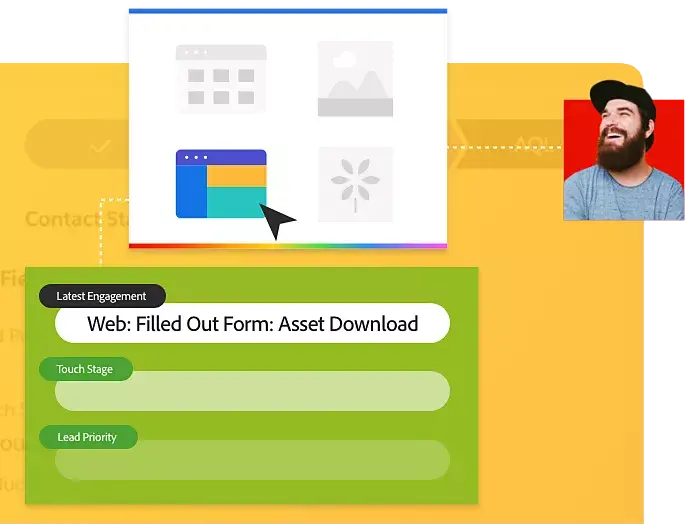 Source: Marketo
Source: Marketo
And if that person later went on to perform another critical action like requesting a free demo, their lead status would automatically be updated to reflect their status. This makes the Woopra and Marketo integration great for lead scoring while ensuring you strike while the iron is hot.
One of Woopra’s favorite customer uses is integrating both Marketo and your company’s CRM for better marketing-sales coordination. First, you can see the entire marketing flow for each customer before and after the sale, including the content assets they read or viewed, how much they already interacted with your free software subscription, and so on.
Second, you can trigger automation flows in one software based on what they did in the other. Just complete a demo or sales call in Salesforce? Trigger a new, post-pitch automation flow in Marketo that nurtures the relationship even more and provides valuable follow-up.
By integrating Woopra and Marketo, you could seamlessly analyze key metrics like emails delivered, clickthroughs, bounce rate, and unsubscribes to gain valuable insight.
Common Questions
- Can Google Analytics Track Individual Users?
- How Accurate Is Google Analytics?
- What Data Does Google Analytics Collect?
- Does Google Analytics Use Cookies?
Use Cases
- How to Use Google Analytics for Marketing
- Tracking Facebook Ads in Google Analytics
- Google Analytics and Salesforce
- Hubspot vs Google Analytics
Product Review and Costs