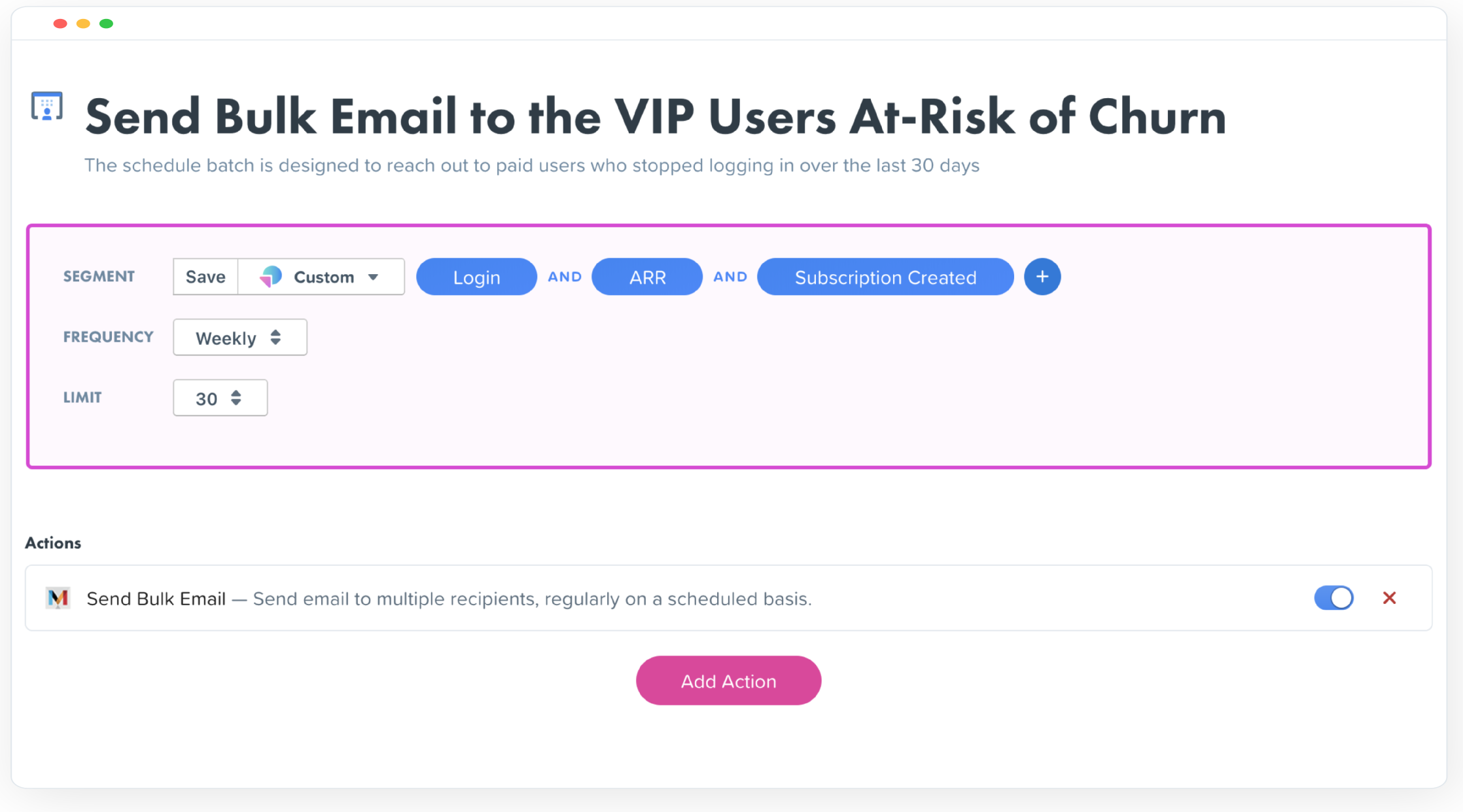Automate Personalization, Engagement and Tasks in Dozens of Tools
Take action on your data! Woopra's native integrations include built-in triggers and automation. Update leads in your CRM, trigger a drip campaign in your marketing platform, send Slack notifications to your team or run custom webhooks - all in real-time.
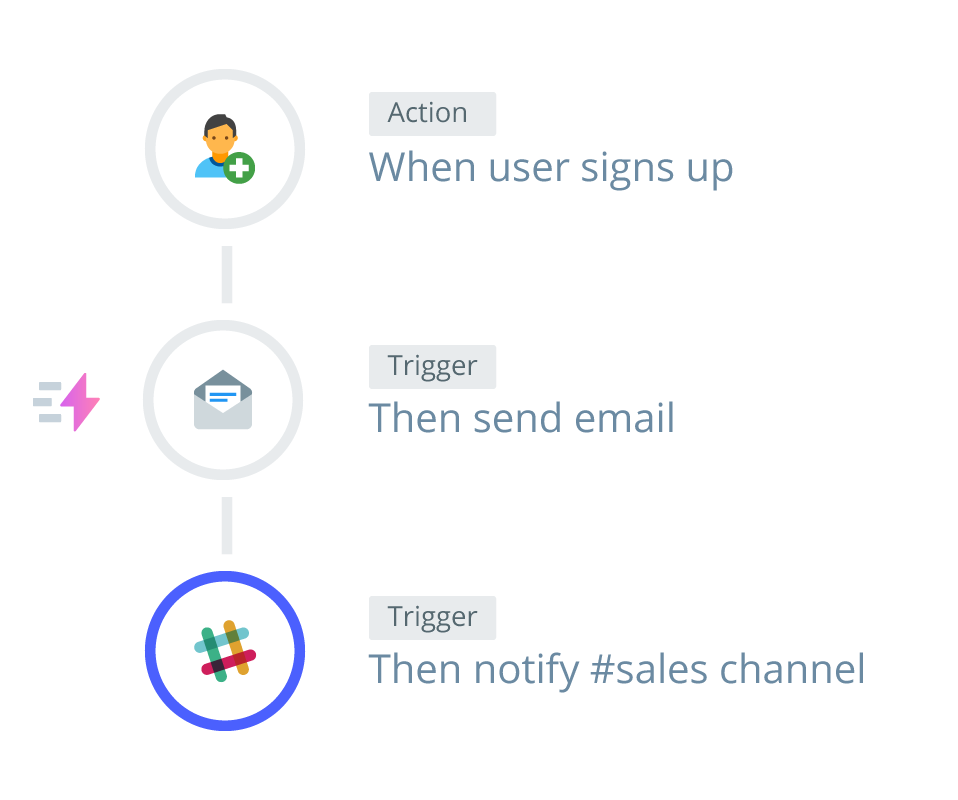
Connect with the Right Users at the Right time
Real-time integration triggers to take action in connected tools.
Use Triggers to, for example, update the status of engaged leads in Salesforce or fire a Slack notification to customer success when a user is ready to upgrade. With hundreds of Triggers available out-of-the-box, there are limitless ways to take action on the behavioral data collected in Woopra.
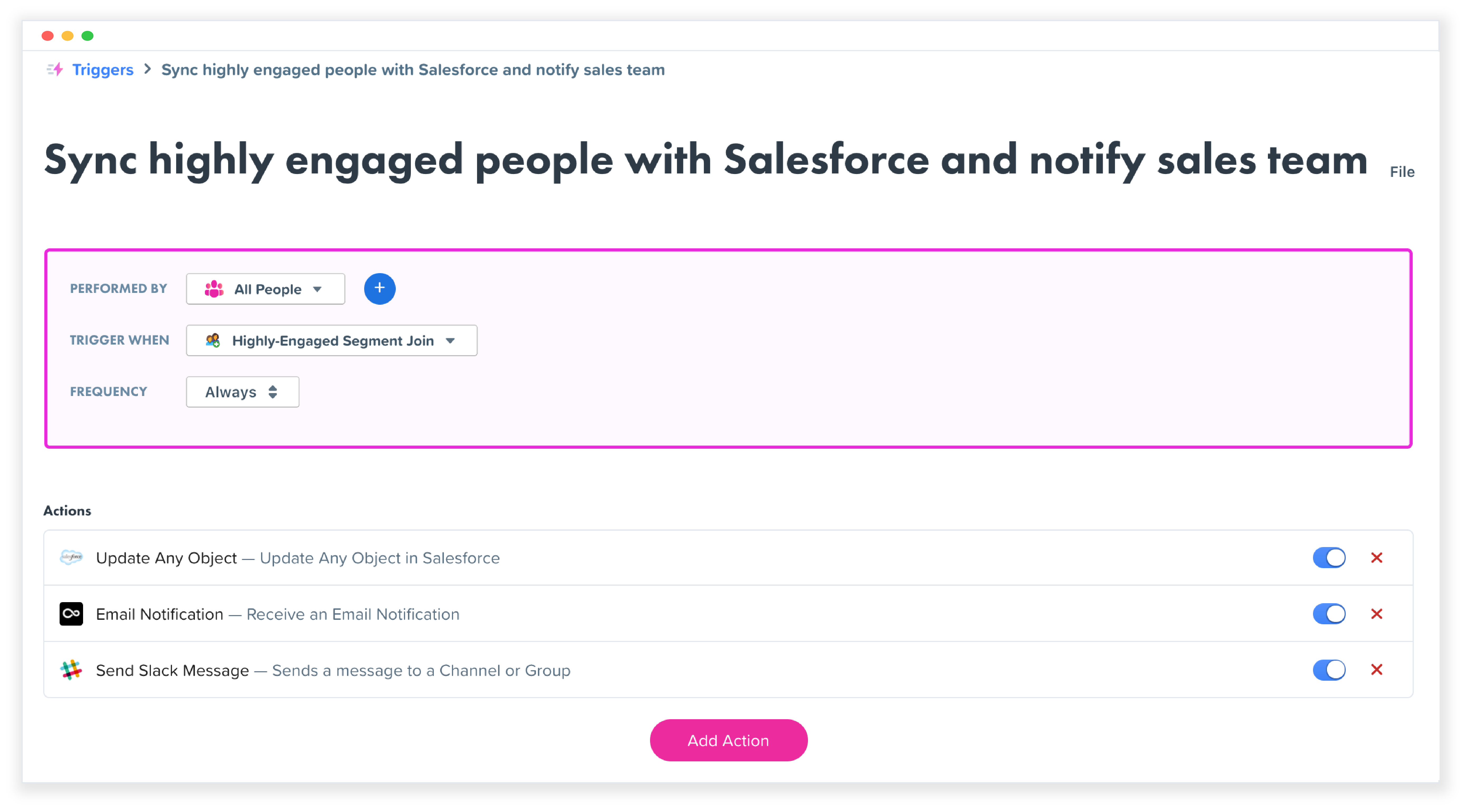
Automate Routine Tasks
Streamline manual processes and automate tasks in other tools.
Automatically show a Net Promoter Survey to users who've been active within the last 90 days, prioritize enterprise tickets with the Zendesk trigger, or send the perfect follow-up email to a support request. With Automation running in the background, you can spend your valuable time on what matters the most - making your customers happy.
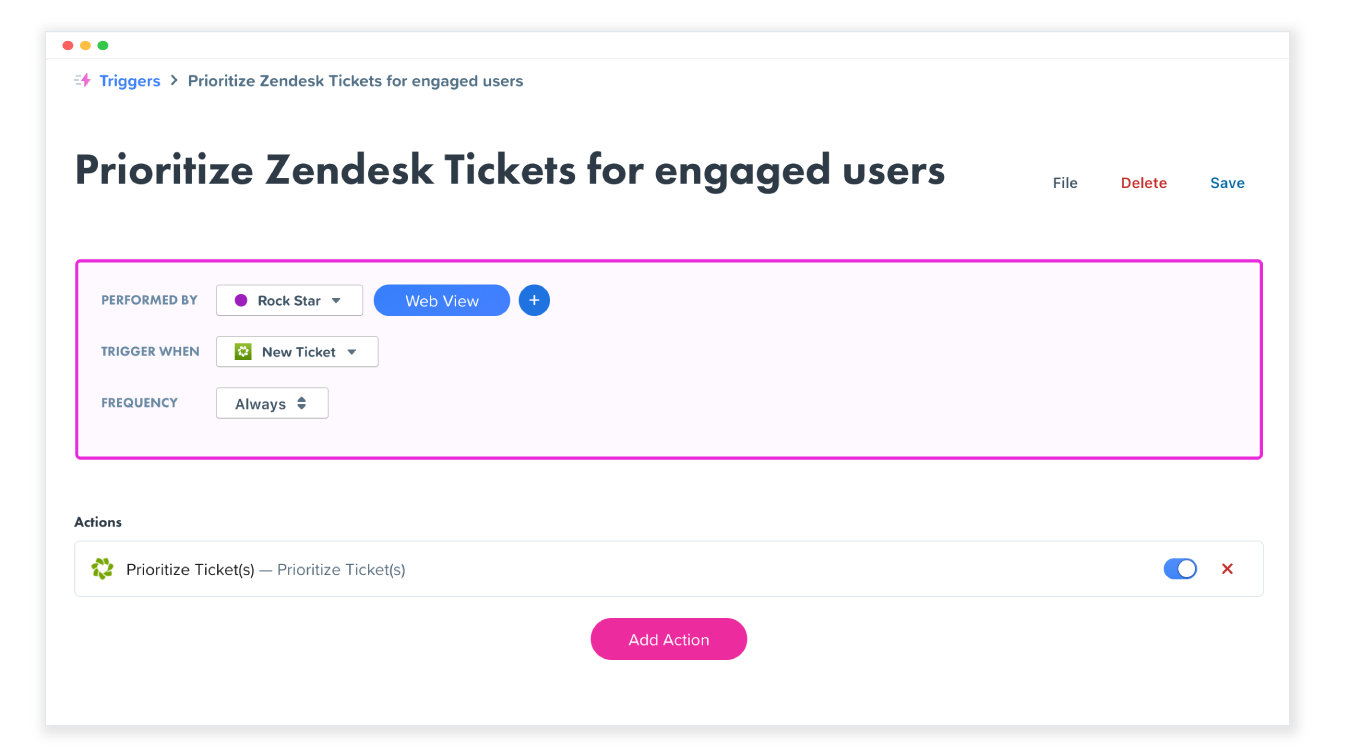
Schedule Reports to Keep Everyone on the Same Page
Say goodbye to the days of manually creating reports. Automatically schedule your favorite reports to be shared on a daily, weekly or monthly basis to keep teams aligned at all times.
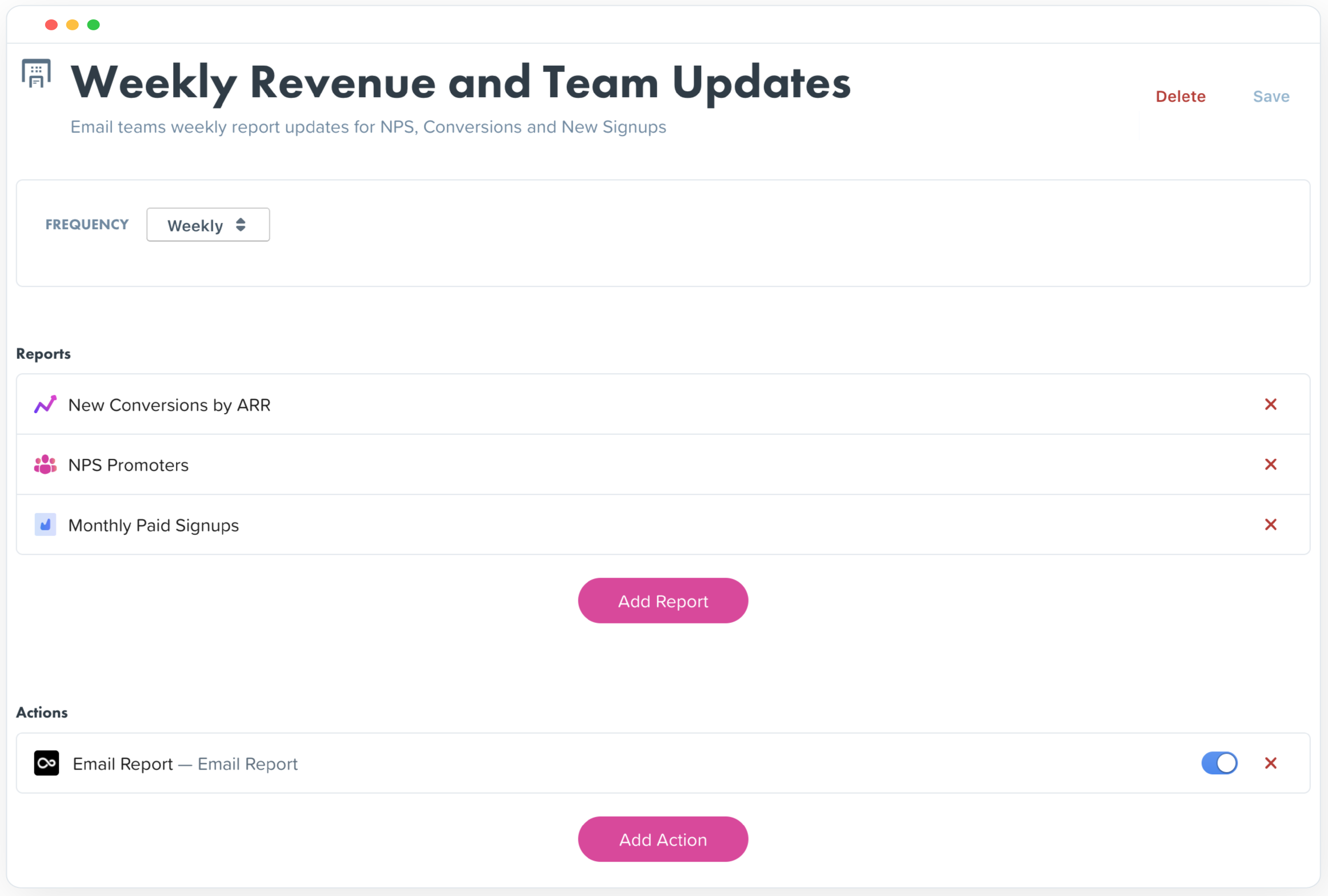
Customize Interactions with Webhooks and Automated Scripts
Use Triggers to run custom JavaScript when users perform selected actions. Create a cookie, load a graphic or run tracking code when you need to, where you need to.
Custom Webhooks allow you to pass parameters and make API requests to any external system — creating a completely customized solution for engagement and automation.
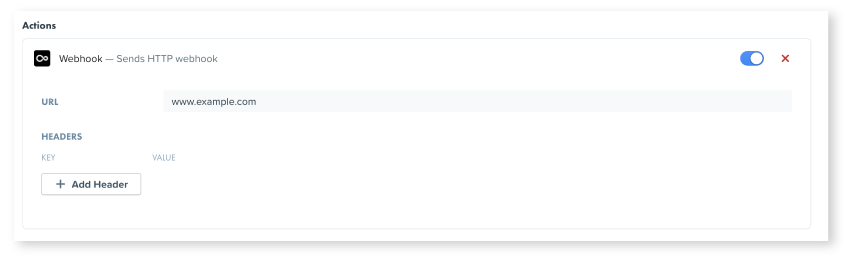
Schedule Batches to Re-Engage Users
Triggers allow you to engage users in real-time when they perform a certain set of actions. But, what if you'd like to connect with a segment who did NOT take action? For example, you have visitors who've left an item in their shopping cart for a few hours and need to remind them to check out.
Scheduled batches allow you to regularly push segments of users to third-party tools based on the actions they did not perform to re-engage users who might otherwise be lost!