As promised, we have continued to add new apps to Woopra AppConnect, and still have dozens more in our queue! Don’t forget to request apps if there’s one (or more!) you’d like to see in AppConnect. The more requests an app gets, the higher priority it will be given, and the sooner you’ll see it in AppConnect.
This week, we’re thrilled to launch apps for Marketo, Magento, Stripe, and MySQL. These apps will help you unite your customer data — whether it be email interactions from Marketo, or transactions from Stripe — and create better, more relevant customer experiences.
Let’s take a look at each of the new apps.
Marketo: Supercharged Marketing Automation with Woopra

The Marketo app enables you to track Marketo events within Woopra and also update your lead lists within Marketo.
For example, the app will track Marketo events such as when a user is sent, opens, and clicks an email. Let’s say I receive an email from a company using Marketo. When I open and click the email, these events will be tracked, sent to Woopra, and included in my Woopra Customer Profile.
In addition, the company will have Analytics Reports reflecting these events. For example, they may want to analyze which emails had the most opens among customers in California. Or, they may want to build a Funnel Analytics report showing where people drop off on the path to conversion after they come from an email campaign — and ultimately what impact their email marketing is having on conversion. All of this can easily be done within Woopra once you install the Marketo app.
You can also set up Automations in Woopra to automatically send new leads to Marketo or update existing Marketo Lead records. For example, if someone signs up on your website, you can set up a Trigger to automatically send the lead’s information to Marketo and a new Marketo Lead will be created. If they change their company information later on, those fields will be updated in their Marketo Lead record.
Now what if you want to use all this data in Woopra to update your Marketo Lists based on user behavior? This functionality is also built into the Marketo app. For example, you could update your Marketo List for “Ready to Buy” users whenever a user completes a free trial, uses the app at least 20 times, and has no unresolved help desk tickets.
Magento: Seamless eCommerce Analytics

The Magento app seamlessly tracks all Magento events within Woopra. Some events include:
Add to cart
Make payment
Add shipping information
Compare products
And many more
Once this data is in Woopra, you can use it throughout the entire platform, including in your Analytics Reports, Web analytics, Funnel Analytics, Retention Analytics, segmentation, and more.
You may be familiar with our previous Magento app. The difference between the old app and the new app available in AppConnect is that, with the new app, your Schemas are automatically set up, thanks to AppConnect. Note: If you’ve already installed the old Magento app, there is no need to install the new app.
Learn more about Woopra’s eCommerce Analytics solution.
Stripe: Track Every Transaction and Payment Update
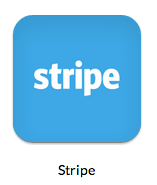
The Stripe app brings in all of your Stripe events directly to Woopra. Whenever a user commits actions such as adding a new credit card, deleting a subscription, or getting a charge refunded, all of this data will be tracked in Woopra. You will see these events in the Woopra Customer Profiles, and will also be able to use them throughout Woopra just as you would any other event.
For example, you can use them in your Analytics Reports, as goals in your Funnel Analytics, as steps in your Retention Analytics, as criteria in your segmentation filters, or as triggers in your trigger filters.
You can also set up custom real-time Notifications to be sent to specific teams when a certain Stripe payment event occurs. A top customer’s credit card failed to go through? Send a real-time Notification directly to your support reps’ email, or even to them via Hipchat or Flowdock, so that your team can reach out to the customer immediately to help save a sale — and a frustrated customer.
Similarly, because these events show up in Customer Profiles, your support and sales teams will have real-time updates on users’ payment activities. If you’re using the Zendesk or Salesforce integrations, your teams will have these Customer Profiles, including all the payment activity, directly within the tool they’re already using.
MySQL: Sync Woopra with Your Database

The MySQL app allows you to push Woopra data to MySQL using Woopra’s Triggers feature.
For example, you could use the MySQL app to enable a promotion in your database for customers who have viewed over 20 products, but have yet to make a purchase. The possibilities are truly endless.
Have questions? Get in touch with our support team by emailing support@woopra.com.
Learn more about customer journey analytics, product analytics, and customer analytics.



